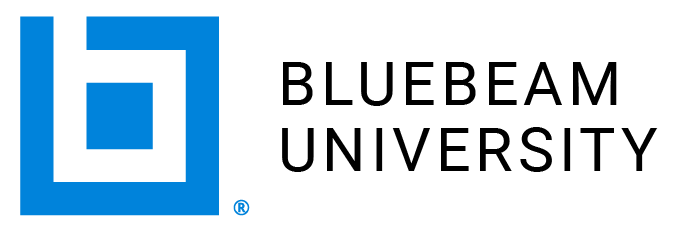Measurement Tools for Takeoffs and Estimates
Work with measurement tools and create a reusable tool set for future bids
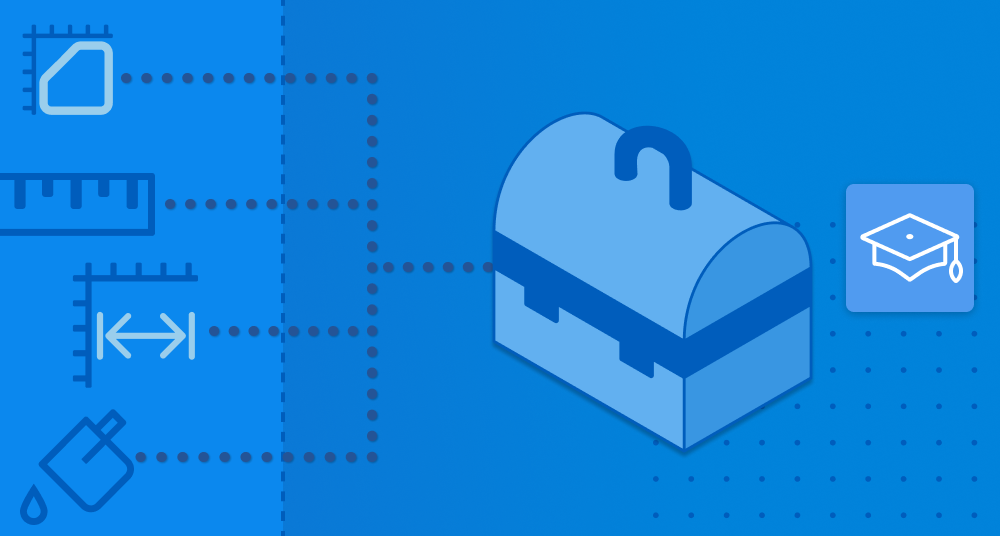
Making Measurements Count
1 min
Measurement Tools for Takeoffs and Estimates Course Resources
5 min
Linear Measurements
4 min
Area and Volume
4 min
Angles, Diameter, and Radius
2 min
Counts
5 min
Dynamic Fill
5 min
Measurement Tools Exercise
10 min
Measurement Tools in Revu Knowledge Check
Measurement-Specific Details & Functions
6 min
Revu Walkthrough: Measurement-Specific Functions
5 min
Measurement Markup Properties
4 min
Takeoff Tool Sets
6 min
Takeoff Legends
5 min
Revu Walkthrough: Legends
Customizing and Saving Measurement Tools Knowledge Check
Measurement Tools for Takeoffs and Estimates: Course Complete
optional
Course Description
Overview
Revu has all of the tools you need to take accurate measurements of any area or linework on your drawings. The Tool Chest also lets you save your favorite and custom tools so you have them ready whenever you need them. See the ins and outs of every measurement tool and how to select the right one for the job, even customizing them to meet your needs.
Details
This course is designed for Revu users, estimators in particular, who require accurate measurement tools and want to be able to reuse them again and again. Work at your own pace, using videos, PDF activities, software simulations, quizzes, and more to learn the ins and outs of Revu and decrease your time to productivity.
Learning Goals
When you’ve completed this course, you will be able to:
- Utilize the suite of measurement tools in Revu to quickly find values of size of rooms and number of fixtures
- Customize measurement tools to get the most data for later use
- Create a tool set specifically for the tools you use most often for your takeoffs