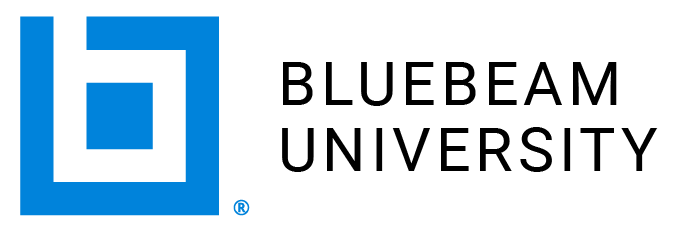Workflow: Initial Review

Once an applicant submits their drawings for review, your first task is to check them to ensure they meet your municipality's minimum requirements. To do this, retrieve the drawings from the document management system where the drawings are stored. Then review the drawings to ensure that they meet the minimum requirements. Although requirements for submission will vary between municipalities, some common prerequisites include:
- Page numbers
- Page labels
- Project title name
- Sheet title
- Revision
- Date issued


×